We recommend using MyEtherWallet or MetaMask to receive ABX tokens.
Step 1
- open your wallet, please make sure that your wallet supports ERC20 Standard
- Please find Add TOKEN/ Add Custom Token button. In case you have a MyEtherWallet please click Add Custom Token button.

If you use MetaMask click Add Token button.
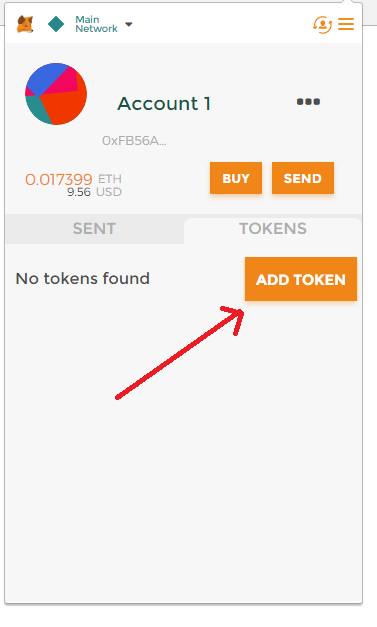
Step 2
Please enter the information shown on the picture in order to display your BKX tokens:
- Address: 0x9a794dc1939f1d78fa48613b89b8f9d0a20da00e
- Token Symbol: ABX
- Decimals: 18
Attention: for the balance to be displayed, please fill in the Decimals field with the number 18.
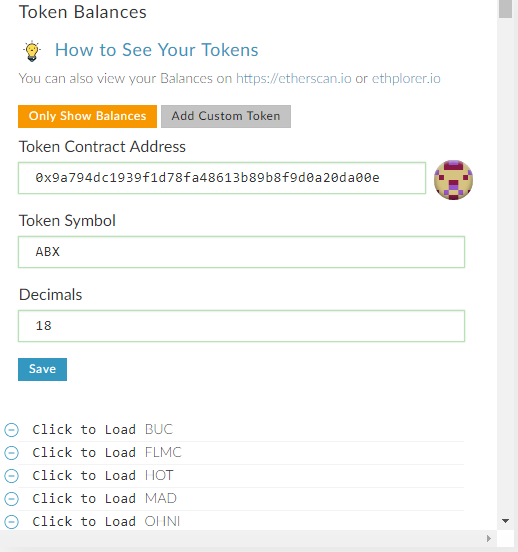
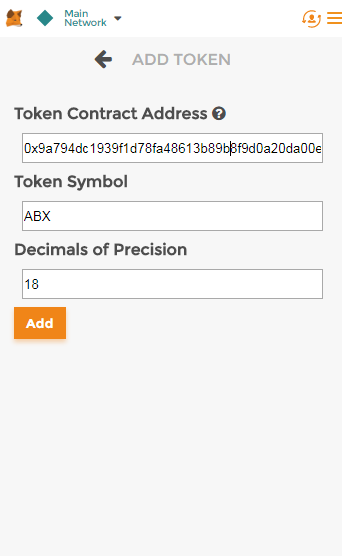
Step 3
For MEW: Your ABX tokens will be added to the list of tokens and you can check them in your ABX balance now.
You can check this short video tutorial:
What to do if you are receiving an error message: Cannot send due to Insufficient funds
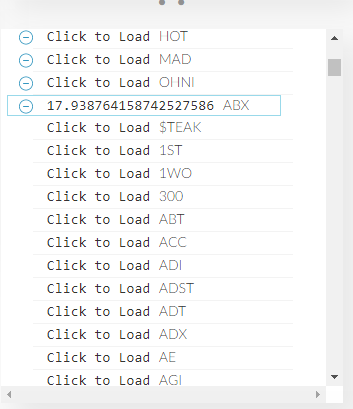
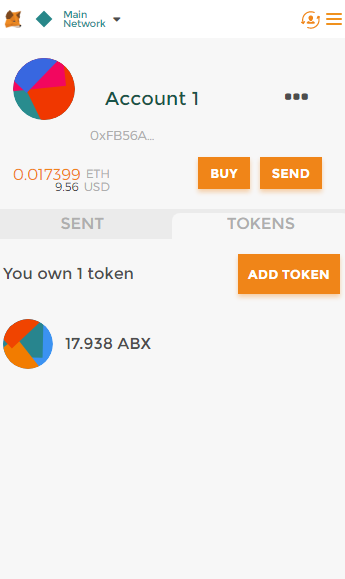
ABX Token Tracker
https://etherscan.io/token/0x9a794dc1939f1d78fa48613b89b8f9d0a20da00e
Thank you very much for supporting our project. We appreciate your confidence in us and look forward to sharing our success with you.
Please contact us if you have any questions, we will be happy to assist you.
